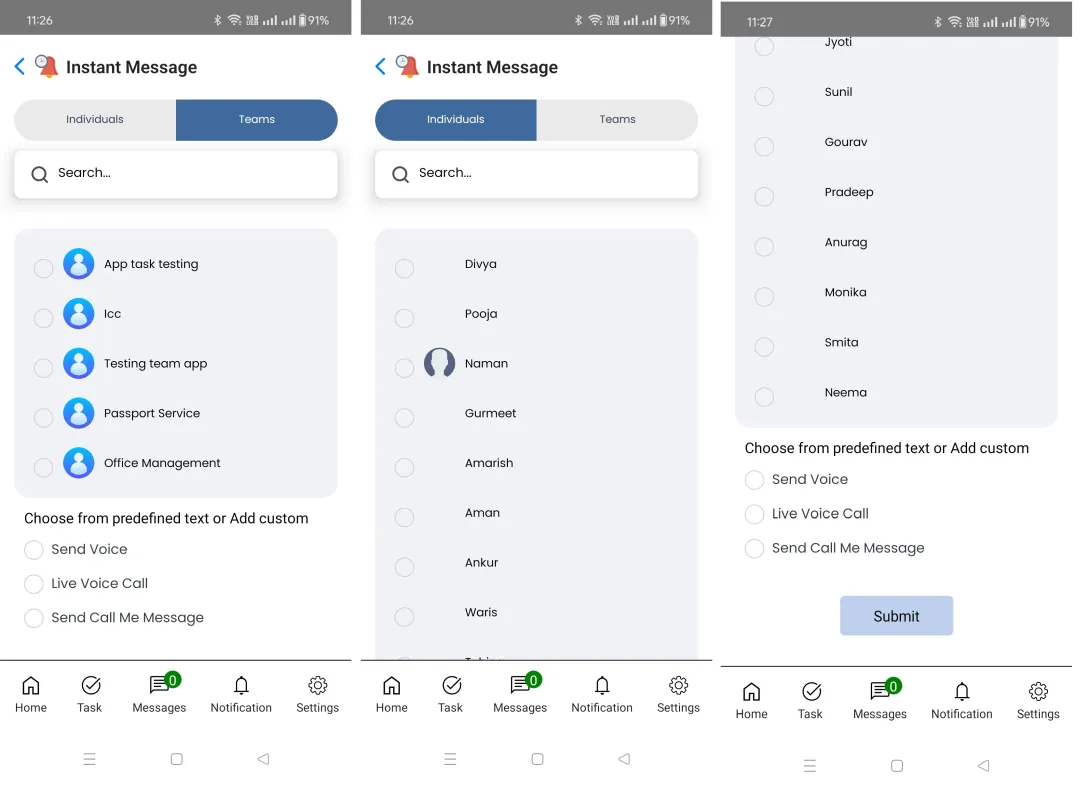The Instant Alert feature in Team App allows users to quickly notify team members or entire teams in real-time. It is divided into two sectionss:
Individuals Section
This section is used to send alerts to specific team members.
How To Use:
- Go to the "Individuals" section.
- Select a team member from the list.
- After selection, choose one of the following alert options:
- Send Voice Message: Record audio message and send it instantly.
- Live Voice Call: Initiates a direct voice call to the selected individual within the app.
- Send "Call Me" Message: Send a quick alert prompting the recipient to call back or respond immediately.
Teams Section
This section lets you send the same types of alerts, but to entire teams instead of individuals.
How To Use:
- Go to the "Teams" sections.
- Select a team from the list.
- Choose from the same alert options:
- Send Voice Message (to all team members)
- Live Voice Call (team-wide broadcast)
- Send "Call Me" Message (notifies all team members)